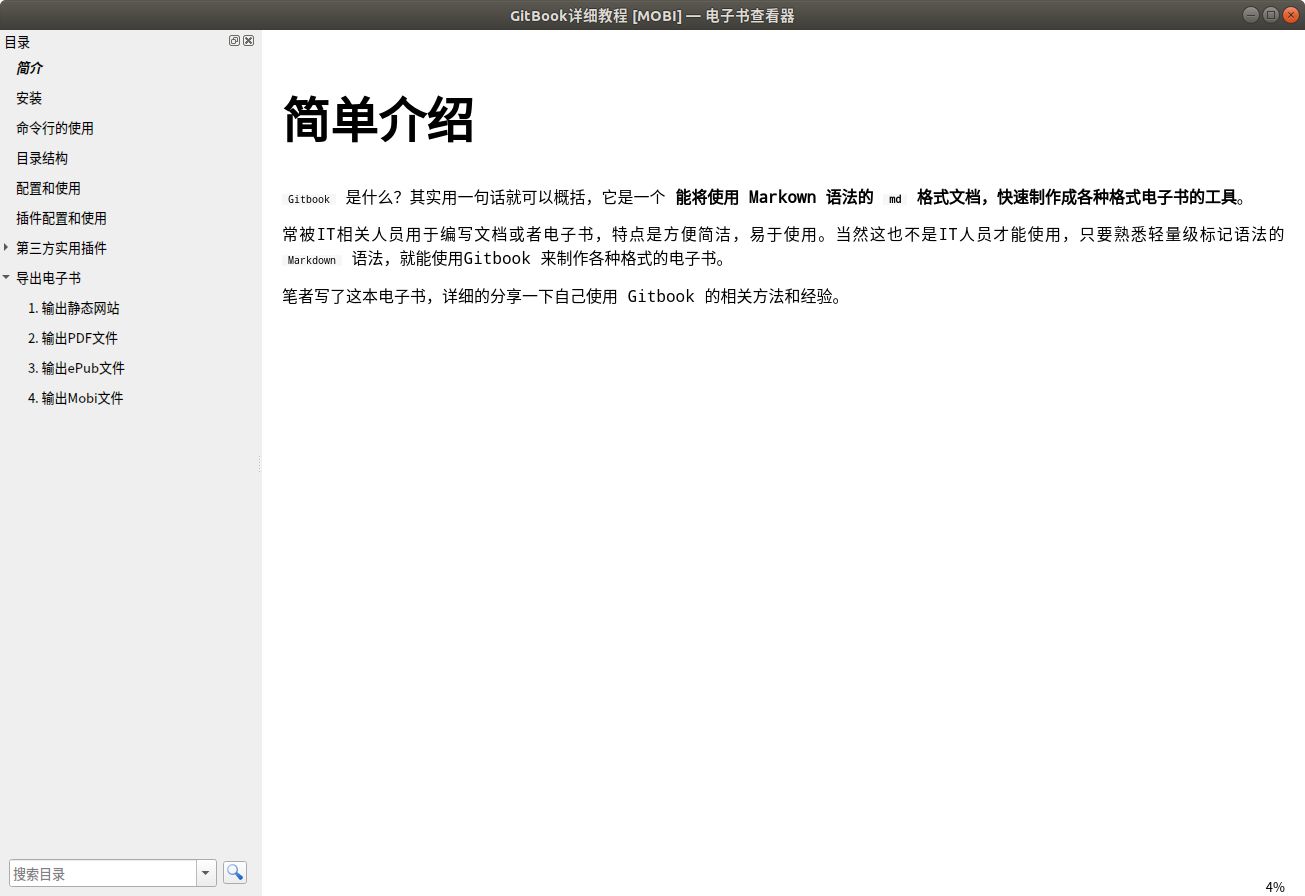导出书籍为Mobi格式文件
Mobi是什么文件格式?
mobi 格式是一种广泛流行于网络的电子书格式,是亚马逊电子书格式,可以用亚马逊电子设备打开观看,也可用电脑打开,但需要使用特定的工具才能打开。
在书籍目录终端中执行 gitbook mobi 命令就可以生成一个名称为 book.mobi 的文件。
使用示例:
# 将书籍导出到Mobi文件,如果需要查看生成日志过程,可以加上--log=debug
$ gitbook mobi
info: 28 plugins are installed
info: 22 explicitly listed
info: loading plugin "insert-logo"... OK
info: loading plugin "favicon"... OK
info: loading plugin "search-pro"... OK
info: loading plugin "splitter"... OK
info: loading plugin "github"... OK
info: loading plugin "sharing-plus"... OK
info: loading plugin "code"... OK
info: loading plugin "advanced-emoji"... OK
info: loading plugin "emphasize"... OK
info: loading plugin "image-captions"... OK
info: loading plugin "anchor-navigation-expand"... OK
info: loading plugin "alerts"... OK
info: loading plugin "flexible-alerts"... OK
info: loading plugin "auto-scroll-table"... OK
info: loading plugin "lightbox"... OK
info: loading plugin "tbfed-pagefooter"... OK
info: loading plugin "hide-element"... OK
info: loading plugin "prism"... OK
info: loading plugin "chapter-fold"... OK
info: loading plugin "donate"... OK
info: loading plugin "fontsettings"... OK
info: loading plugin "theme-default"... OK
info: found 38 pages
info: found 31 asset files
warn: "options" property is deprecated, use config.get(key) instead
warn: "options.generator" property is deprecated, use "output.name" instead
warn: "this.generator" property is deprecated, use "this.output.name" instead
warn: "navigation" property is deprecated
warn: "book" property is deprecated, use "this" directly instead
info: >> generation finished with success in 6.0s !
info: >> 1 file(s) generated
# 查看生成的book.mobi文件
$ tree -L 1
.
├── _book
├── book.json
├── book.mobi
├── node_modules
├── README.md
└── SUMMARY.md
预览效果