1. Gitbook命令行的使用
Gitbook 的命令行工具其实就是 gitbook-cli ,可以通过命令的方式来创建,构造,安装插件,预览等功能。
2. 查看帮助
Gitbook 和 Git 一样是一个命令行工具,开始介绍之前,先使用 gitbook help 命令来概览看一下 gitbook 主要的几个命令。
$ gitbook help
build [book] [output] build a book
--log Minimum log level to display (Default is info; Values are debug, info, warn, error, disabled)
--format Format to build to (Default is website; Values are website, json, ebook)
--[no-]timing Print timing debug information (Default is false)
serve [book] [output] serve the book as a website for testing
--port Port for server to listen on (Default is 4000)
--lrport Port for livereload server to listen on (Default is 35729)
--[no-]watch Enable file watcher and live reloading (Default is true)
--[no-]live Enable live reloading (Default is true)
--[no-]open Enable opening book in browser (Default is false)
--browser Specify browser for opening book (Default is )
--log Minimum log level to display (Default is info; Values are debug, info, warn, error, disabled)
--format Format to build to (Default is website; Values are website, json, ebook)
install [book] install all plugins dependencies
--log Minimum log level to display (Default is info; Values are debug, info, warn, error, disabled)
parse [book] parse and print debug information about a book
--log Minimum log level to display (Default is info; Values are debug, info, warn, error, disabled)
init [book] setup and create files for chapters
--log Minimum log level to display (Default is info; Values are debug, info, warn, error, disabled)
pdf [book] [output] build a book into an ebook file
--log Minimum log level to display (Default is info; Values are debug, info, warn, error, disabled)
epub [book] [output] build a book into an ebook file
--log Minimum log level to display (Default is info; Values are debug, info, warn, error, disabled)
mobi [book] [output] build a book into an ebook file
--log Minimum log level to display (Default is info; Values are debug, info, warn, error, disabled)
[!WARNING|style:flat]
其中
[]标记的是 可选参数 指令,但是有可能在某些平台中不生效甚至会报错。可能是 gitbook 在平台的兼容性上还不够完善原因导致的,如有参数使用的需求的情况,可以根据需要选择适合的平台来使用。目前笔者测试过在部分Ubuntu环境平台上部分参数指令可能无效(可能简写命令格式支持,或许支持完整参数格式又或许都不支持),但是在Windows(windows 10) 平台上是可以使用的,具体的参数是否可正常的使用取决于不同平台的支持程度。
--标记的是可选的功能参数,如 --log 输出执行相关的log,具体功能描述参考上面help中后面的描述。
简单的了解一下这些参数吧:
- [book]:指定
gitbook项目的目录 - [output]:指定文件输出的目录
使用示例:
# 在指定的/home/gitbook/目录中初始化一个书籍项目
$ gitbook init --book=/home/gitbook/
# 对应的简写格式
$ gitbook init /home/gitbook/
# 指定书籍项目目录在当前目录,并将编译构建后文件放到指定的当前目录下的mybook目录中
$ gitbook build --book=./ --output=./mybook
# 对应的简写格式
$ gitbook build ./ ./mybook
# 指定书籍项目目录在当前目录,导出 PDF 格式的电子书到指定的/home/pdf/目录中
$ gitbook pdf --book=./ --output=/home/pdf/
# 对应的简写格式
$ gitbook pdf ./ /home/pdf/
3. 初始化
使用 gitbook init 初始化一本书,本地会默认创建生成两个 markdown 格式的文件,这两个文件是必须存在的,一个是初始化页面,一个是电子书的目录结构定义文件。
# 电子书初始化
$ gitbook init
warn: no summary file in this book
info: create README.md
info: create SUMMARY.md
info: initialization is finished
# 查看初始化的目录结构
$ tree
.
├── README.md
└── SUMMARY.md
4. 构建电子书
使用 git build 命令来生成静态网页格式的电子书。执行后会生成HTML静态资源输出到当前项目的目录下_book 目录中。
# 构建电子书
$ gitbook build
info: 21 plugins are installed
info: 18 explicitly listed
info: loading plugin "highlight"... OK
info: loading plugin "chapter-fold"... OK
info: loading plugin "anchor-navigation-expand"... OK
info: loading plugin "search-pro"... OK
info: loading plugin "code"... OK
info: loading plugin "splitter"... OK
info: loading plugin "sharing-plus"... OK
info: loading plugin "advanced-emoji"... OK
info: loading plugin "github"... OK
info: loading plugin "alerts"... OK
info: loading plugin "auto-scroll-table"... OK
info: loading plugin "popup"... OK
info: loading plugin "hide-element"... OK
info: loading plugin "donate"... OK
info: loading plugin "tbfed-pagefooter"... OK
info: loading plugin "fontsettings"... OK
info: loading plugin "theme-default"... OK
info: found 3 pages
info: found 0 asset files
warn: "options" property is deprecated, use config.get(key) instead
info: >> generation finished with success in 0.7s !
# 查看简单的目录结构
$ tree -L 3
.
├── _book
│ ├── gitbook
│ │ ├── fonts
│ │ ├── gitbook.js
│ │ ├── gitbook-plugin-fontsettings
│ │ ├── gitbook-plugin-highlight
│ │ ├── gitbook-plugin-lunr
│ │ ├── gitbook-plugin-search
│ │ ├── gitbook-plugin-sharing
│ │ ├── images
│ │ ├── style.css
│ │ └── theme.js
│ ├── index.html
│ └── search_index.json
├── README.md
└── SUMMARY.md
5. 安装插件
在书籍的配置文件(后续有配置相关文章)配置好需要的 Gitbook 插件,执行 gitbook install 就可以在线安装相关插件了。
$ gitbook install
info: installing 15 plugins using npm@3.9.2
info:
info: installing plugin "highlight"
......
出现这样的输出后,就等待插件安装完成就可以使用了,如果插件配置错误,会中途直接报错停止,需要解决错误后才可以继续安装。
6. 本地静态电子书预览
使用 gitboo serve 命令开启进行本地网页预览服务,执行后会默认执行 gitbook build 命令,然后本地开启一个端口 4000 的预览网页服务,此时可以通过浏览器访问本地机器 4000 端口进行电子书的浏览。
$ gitbook serve
Live reload server started on port: 35729
Press CTRL+C to quit ...
info: 21 plugins are installed
info: 19 explicitly listed
info: loading plugin "highlight"... OK
info: loading plugin "chapter-fold"... OK
info: loading plugin "anchor-navigation-expand"... OK
info: loading plugin "search-pro"... OK
info: loading plugin "code"... OK
info: loading plugin "splitter"... OK
info: loading plugin "sharing-plus"... OK
info: loading plugin "advanced-emoji"... OK
info: loading plugin "github"... OK
info: loading plugin "alerts"... OK
info: loading plugin "auto-scroll-table"... OK
info: loading plugin "popup"... OK
info: loading plugin "hide-element"... OK
info: loading plugin "donate"... OK
info: loading plugin "tbfed-pagefooter"... OK
info: loading plugin "livereload"... OK
info: loading plugin "fontsettings"... OK
info: loading plugin "theme-default"... OK
info: found 3 pages
info: found 0 asset files
warn: "options" property is deprecated, use config.get(key) instead
info: >> generation finished with success in 0.7s !
Starting server ...
Serving book on http://localhost:4000
此时通过浏览器打开 http://localhost:4000 即可预览静态网页电子书。
预览效果:
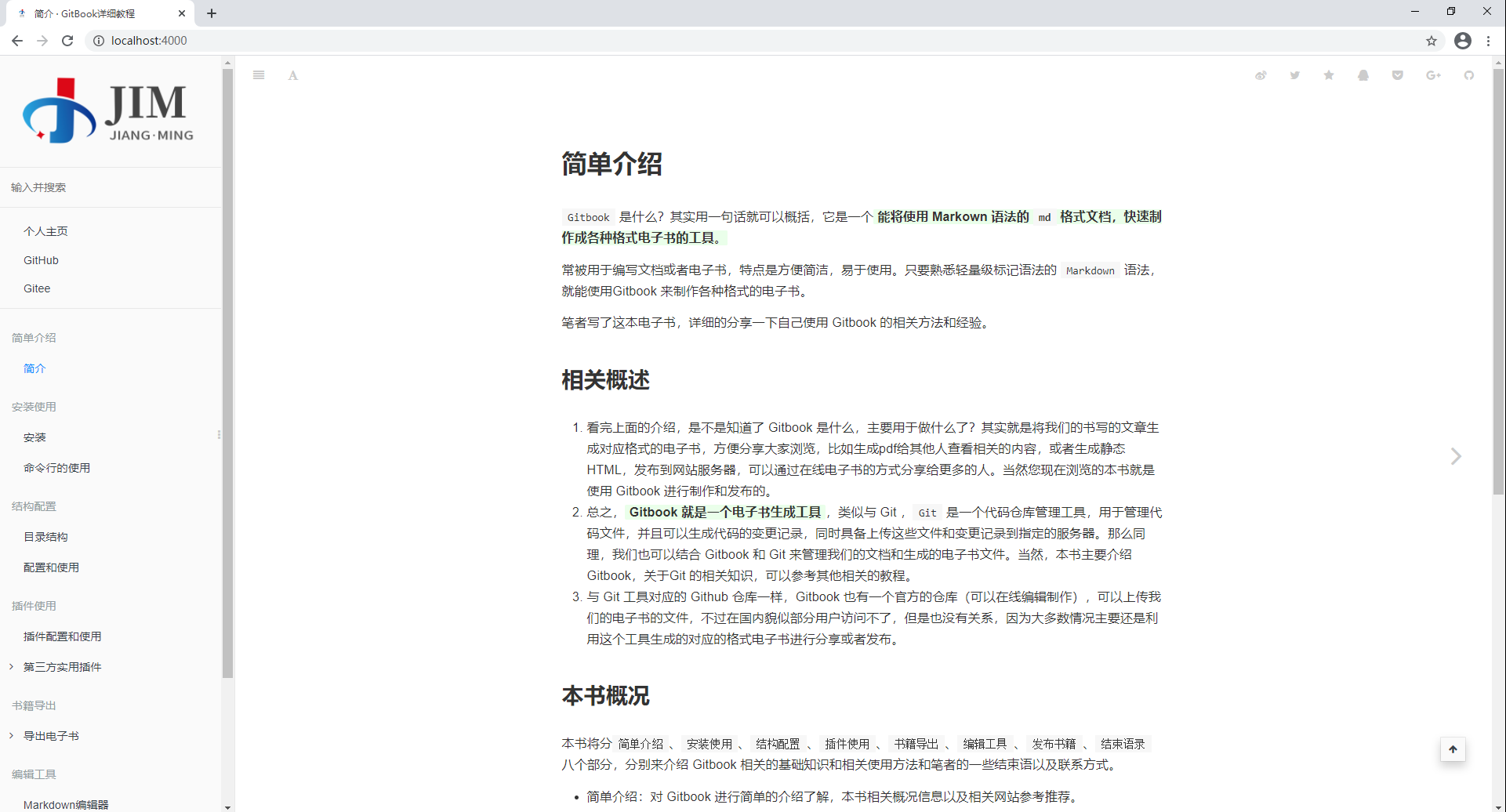
好了,这就是 Gitbook 的主要的几个主要命令,如果需要了解更多,请参考相关网站。